
***
Why Does it Matter?
As we mentioned, about 30% of Google users engage with the top 3 Maps results, or the 3-pack. That #1 spot is especially valuable to businesses. The ultimate goal would of course be to rank #1 in the organic search results, but that could take a minimum of 90 days, and likely much longer. So, what if you could buy an ad that would appear in that top Maps spot within 24-48 hours, until you’re able to improve your organic ranking? It turns out that was the approach we needed to take.
What’s the Approach?
It took us quite a while to figure out how to get sites to rank in the 3-pack. It would be nice if you could just go into Google Adwords and say “only buy map ads,” but Google does not let you do that. You have to essentially buy regular text ads and then use filters and targeting to increase the probability of getting featured in the 3-pack. So, full disclaimer: we can’t just buy Maps ads, but we can significantly increase the probability of showing up in top Maps results
How Do We Implement It?
First of all, you’re going to need to claim your Google Business account if you haven’t already before you can buy ads. Find out more about that process here.
Once you have your account set up, you’re ready to buy ads and rank on Google Maps. If you have a brick and mortar business, this process is pretty straightforward. Just use the location of your business as the address for targeting. Or, if you’re a company more like us and you get leads over the phone or through a web form, you’ll want to select a leads campaign through Google Ads.
When you have your campaign set, select Extensions to find your targeting options, and target your city and specify the radius within the number of miles you want to target with your ad.
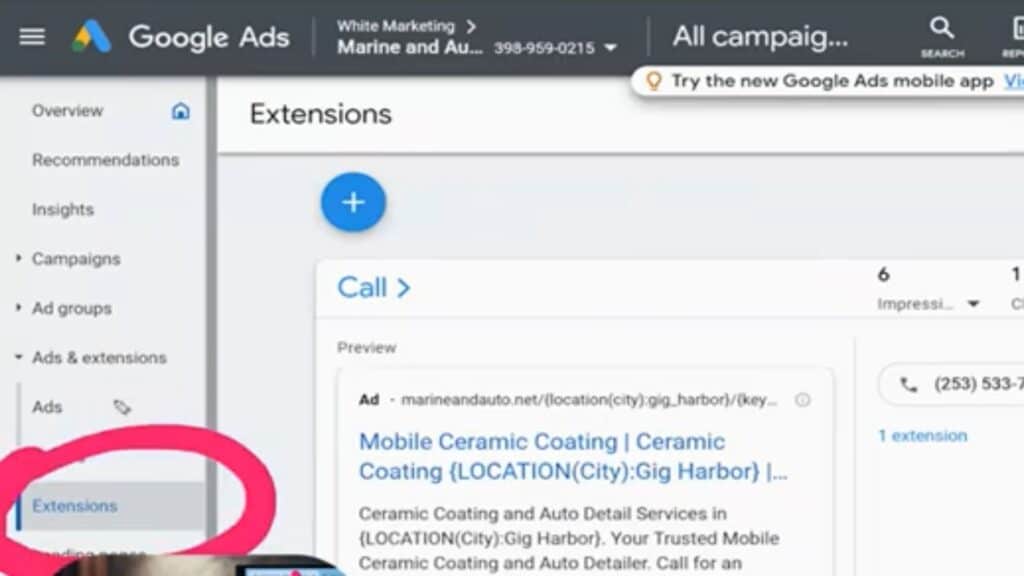
All ads have location targeting, even if it’s just “United States.” By getting very specific in your location targeting, you’re increasing the chance that a user searching for your keyword from your location will see your ad on the Maps 3-pack. You can also increase the bid on your ad within a certain radius, further increasing the chance of your ad showing up for that particular location.
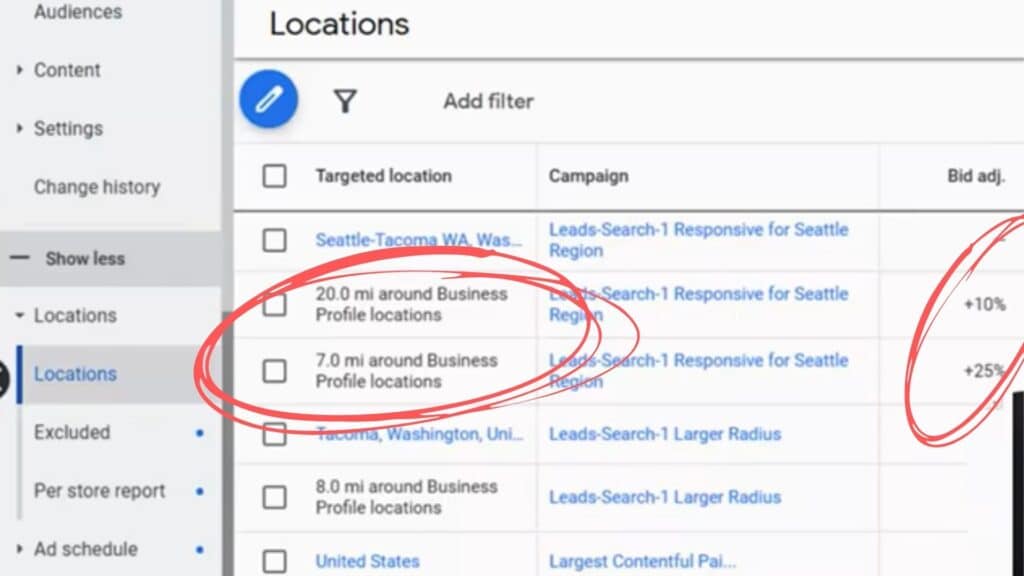
This location targeting can be a really powerful hack for stacking the deck in your favor when it comes to your ad appearing on Google Maps. If you decide to try this out for yourself, let us know how it goes! We’d love to hear from you!
If you want to learn more about how we use Google Ads, or are just looking for someone to help out with digital marketing in general, we would be more than happy to help! Just give us a call at (253) 224-4891 or send an email to [email protected].
