
CitySwitcher is a piece of Java Script we’ve developed that when added to your website, will automatically replace the landing page city name with the name of the location the user is searching from when they land on your page from your Google Ad.
Read on or watch the video below to learn more about CitySwitcher and how you can get your own copy of the script.
***
CitySwitcher uses the data that we’ve compiled here for city IDs, which you would need if you were building it from scratch. However, you can simply use the request form below to get your own copy of the CitySwitcher code.
How does it work?
Using our website as an example, when users click on our Google ad, they’re directed to our landing page titled Tacoma Marketing Agency. With CitySwitcher enabled, if the user is searching from Bellevue, for example, and clicks on one of our ads, the page will say “Bellevue Marketing Agency.”
This is helpful in our case, since we provide services for customers all over the Seattle-Tacoma area, and even all over the world. This lets visitors to our website know that we can provide services for them even if they are not in Tacoma.
Why does this matter?
It’s all about the conversion rate! If 100 people visit our website, but only one or two of them are specifically in Tacoma, we could be missing out on potential customers if they believe we only serve Tacoma. By including the searcher’s location name on the page they land on, we are increasing our relevance to them, which in turn increases our conversion rate.
Ready to see CitySwitcher in action for you?
It’s as easy as 1-2-3!
1. Fill out the form below to get access to our script.
2. Embed the script on your website. (Instructions for how to copy and paste this into your website will be provided as part of the package.)
3. Setup ads to send through location ID to your landing page. Within the “tracking template” of adwords use {lpurl}?loc_physical_ms={loc_physical_ms}.
{lpurl} is a variable adwords will replace with your landing page url. {loc_physical_ms} is a variable AdWords will insert the location ID from the person who clicks on the ad.
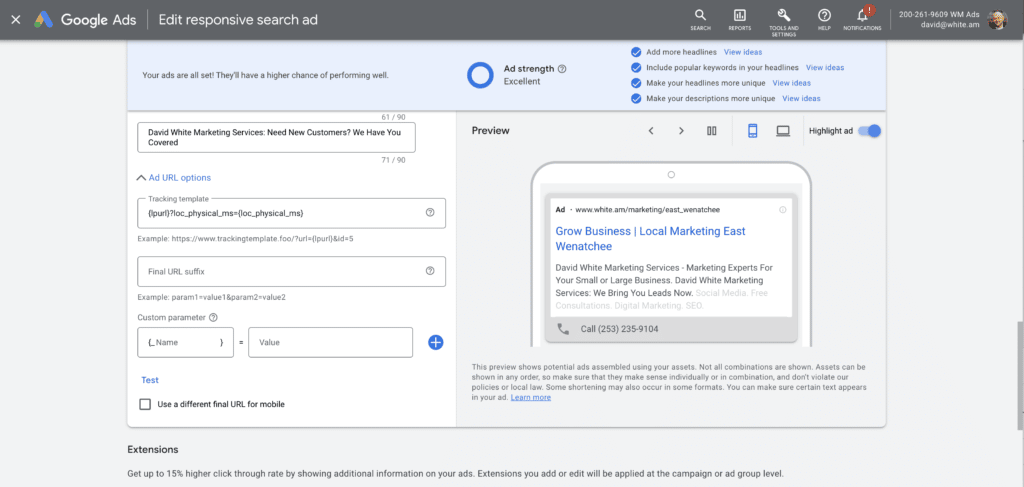
Get a free copy of City Switch Script
[gravityform id=”1″ title=”false” description=”false”]
If you want to learn more about how we use CitySwitcher, or are just looking for someone to help out with digital marketing in general, we would be more than happy to help! Just give us a call at (253) 235-9104 or send an email to [email protected].
